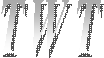Let the students know they are in a
welcoming learning environment.

Showcase the best student PowerPoint
projects that demonstrate
what their class projects should look like when completed.

Provide inspiration with signs
containing wisdom and positive sayings.

Lab rules are posted.
Don't have any more than you're willing to enforce.

Students come to our Alternative School from seven
district middle schools. They come to us for different
lengths of times and are usually not there for part of
the nine week grading period. They may or may not have
been enrolled in a computers class before coming to us.
We take students with their current computer skill level
and just go from there.
RULES
Computers Connections rules and procedures are pretty
simple.
1. When you enter the lab
you have one minute to set your books down, go to
your computer,
and begin logging in to the network.
2. Students will practice
keyboard skills using Mavis Beacon Teaches Typing
for the first half
of the period.
3. Students will work at
their own pace creating PowerPoint projects
(10-12 slides for science
and social studies projects and 18 slides for photo
galleries) for the remainder of each
class period.
PROJECTS
Students alternate between
completing science projects and social studies projects
until the
end of the grading period. Students are provided printed generic handouts
showing what kinds
of information to include on their
project slides. They may also look at
wall mounted student
projects for inspiration and ideas
to incorporate into their projects.
Science PowerPoint
projects
Projects are of the students' choosing as long as
it is related to the subject currently
being
studied in their science class. Projects include
title, information, photo images
from the
internet (usually Googled images), and credits
listing what they used to create
their projects.
Social Studies
PowerPoint projects
6th and 7th grade country projects are of the students'
choosing as long as it is related
to the
region of the world currently being studied in
their social studies classes. Students
gather their
information online through the CIA
World Factbook website. Then they gather
images of the
country landscapes, the people, and the
country flag.
The twelve slide projects include title,
information, photo images from the
internet (usually Googled images),
and credits listing
what they used to create their
projects.
8th grade projects are of
the students' choosing as long as they are Georgia
counties.
Projects are ten slides and include a map of the county,
populations of cities in the county,
photo of the county's courthouse, major industries in
the county, most notable events
or
locations within the county.
Projects include
title, information, photo images from the
internet
(usually Googled images), and credits listing what they used to create their projects.
Students who finish two to
three projects then begin doing 18-slide photo galleries
to
challenge
students and give them a variety in project assignments. Topics include state
symbols,
Georgia wildlife, Georgia state parks, Georgia
fun spots to visit, Robins Museum
of Aviation
aircraft on display, and Georgia Tourist
attractions. Students can find links
to most of their
information at the
Just Georgia page at
Togetherweteach.com .
Students print two handout
copies (B/W HP laser printer) of all of their completed
projects,
one for them to take home and one for the instructor.